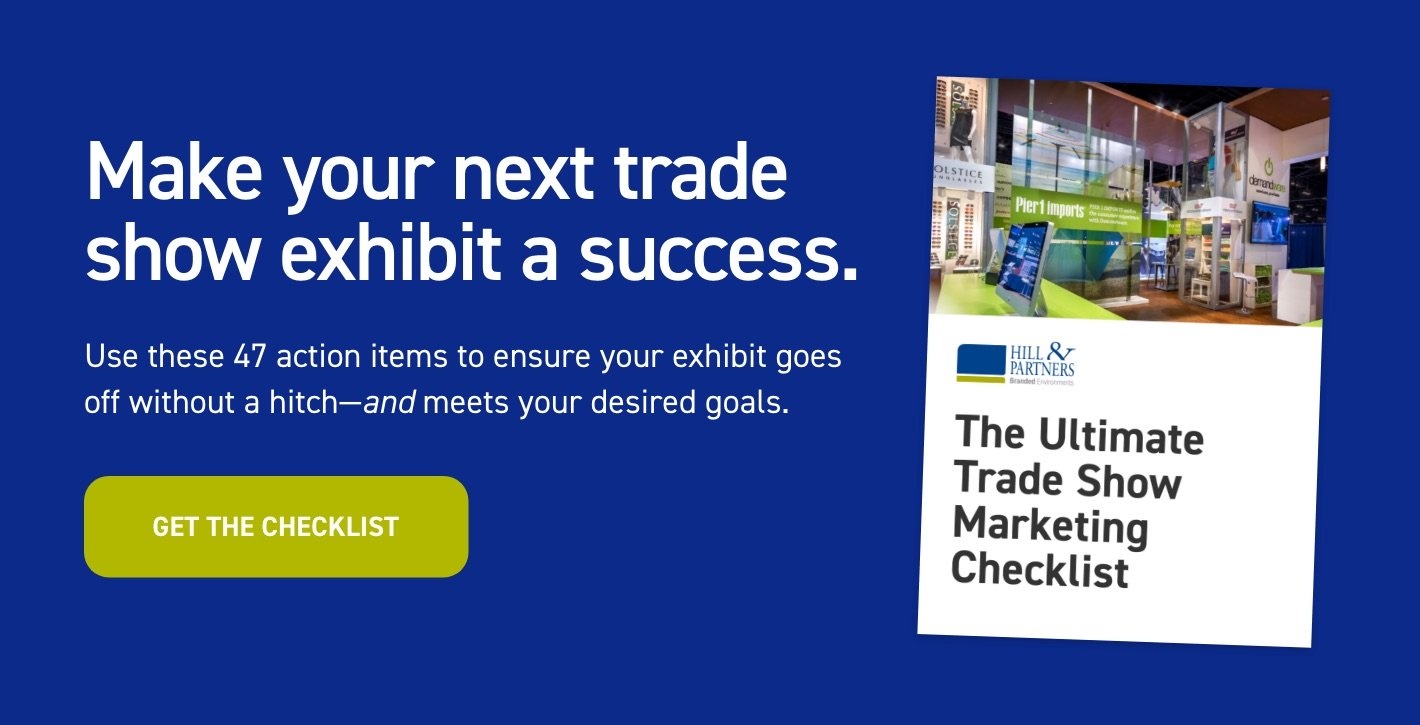Trade Show Internet Access: Answers To 4 FAQs
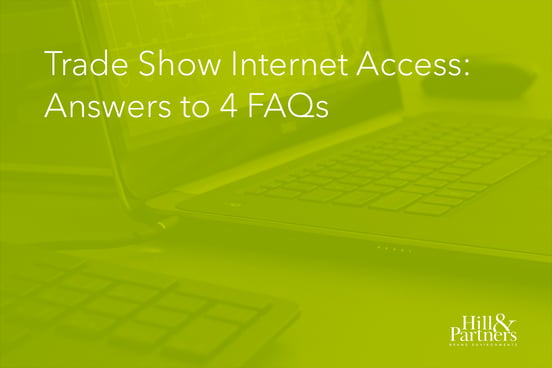
At Hill & Partners, we create a lot of client Branded Environments for a variety of trade shows throughout the year. While the themes and audiences differ for each show, there’s a common element we get asked about consistently: event Wi-Fi. Clients want to know how it works and how much it costs, among other concerns. Below we answer four of the most frequently asked questions about trade show internet access.
4 Trade Show Internet FAQs
1. How does event Wi-Fi usually work?
There’s typically a dedicated onsite provider of Wi-Fi at events, whether it’s a trade show, conference, or any other type of gathering. These providers offer varying levels of wired or wireless connections and plans to suit different exhibitor needs.
Wired connections require more planning, specifically around where devices will be located in the booth. The upside is that wired options tend to be more reliable—they limit the chance of losing your connection, which is especially important if you’re demoing a product that requires an internet connection (e.g., SaaS solutions). The last thing you want is to see prospects walk away because you’re stuck troubleshooting Wi-Fi issues.
For wireless access, the provider will likely give you a router to place in your booth, which you can use to set up a wireless network. Alternatively, they may forego individual routers and broadcast a private wireless network for your booth instead—in this case, they’ll give you a password that’s limited to a certain number of devices based on your plan.
Wi-fi at events usually doesn’t go live until the day prior to the show. You can then test your connection and work with the onsite IT team if there are any issues. (Tweet this!) If the connection isn’t fast enough, you can often just upgrade to a higher plan.
2. Why does trade show internet access cost so much?
Many first-time exhibitors get sticker shock when they see the cost. Advance discount rates, typically offered two to three weeks before the show, could be anywhere from $7,000 to $12,000 for a hardline connection running just 5 to 10 mbps, depending on the size of the booth and number of devices you want to connect. Prices are higher if you wait until show day to purchase. Check the exhibitor kit for your specific show to get exact pricing.
3. What about internet speed and number of devices?
To answer this question, consider your needs:
- Will you be streaming video? If so, how much of it and how frequently?
- Do you need a constant connection for situations like SaaS demos?
- How many laptops and/or tablets do you actually have to use on show day? Keep in mind that more devices equates to a higher internet bill. Most exhibitors only need four or five.
Also, here are a few tips about speed and devices:
- On the first day of the show—especially 30 minutes prior to opening—the internet will be slower, as all exhibitors will be logging on and using the bandwidth at the same time. This usage spike settles down shortly after the show starts.
- If you plan on using Macs or Chromebooks, bring a USB-to-Ethernet adapter for hardline connections.
- If you choose an open Wi-Fi network—which typically has 20 to 30 users—try to limit the number of people you share the password with; too many users will slow down demos. Have staff use their mobile data instead if they must be on their phones.
4. What are some alternatives to purchasing trade show internet packages?
Unfortunately, there aren’t many options for event Wi-Fi; anything other than the onsite provider’s solution likely won’t be as reliable. You can try mobile hotspots, but service coverage and dependability can be spotty. And even if you find a hotspot provider that works great at one trade show, there’s no guarantee the same provider will be as suitable somewhere else. Plus, if the mobile hotspot doesn’t work out, you’ll be forced to use event Wi-Fi and pay the show-day premium, which can be 30% higher or more.
Your only other alternative is to “fake it till you make it,” such as setting up preconfigured demos that don’t require a live connection or preloading offline videos you want to show visitors. But this takes a lot of planning, and it may not be applicable to your product. Also, taking this route means you won’t receive any onsite IT support—you’re on your own.
Just remember the investment you made in exhibiting—don’t detract from your goals because you aren’t able to give visitors the experience you planned.
Trade show internet access is one of the many elements you’ll have to consider when exhibiting at events. We can help you navigate them all, and ensure your Branded Environment is a showstopper. Reach out to us to talk about creating a uniquely customized space.
Topics: Featured, Trade Show Tips